Blinking led using arduino.
NOW IN THIS POST I AM GOING TO DISCUSS ABOUT A BASIC PROGRAM OF BLINKING A LED USING ARDUINO
We will complete the project in two part hardware part and programming part.
(i)Hardware part;-for the hardware part the things that are needed are
(a)arduino board
(b)breadboard
(c)resistor and led
(d)jumper or connecting cables
so...discussing about breadboard.the points or dots in column on each half side are on the same potential
\Now insert the the two pins of led in two different columns.Connect the 13th pin of arduino with +ve terminal of arduino.and -ve one with GND pin of arduino.one more thing is to use resistors between arduino and LED's.
(i)Hardware part;-for the hardware part the things that are needed are
(a)arduino board
(b)breadboard
(c)resistor and led
(d)jumper or connecting cables
so...discussing about breadboard.the points or dots in column on each half side are on the same potential
\Now insert the the two pins of led in two different columns.Connect the 13th pin of arduino with +ve terminal of arduino.and -ve one with GND pin of arduino.one more thing is to use resistors between arduino and LED's.
now here comes the programming part
- int led = 13;
- // ddefining the pin of arduino connected with led.
- void setup() {
- // initialize the digital pin as an output.
- pinMode(led, OUTPUT);
- }
- // the loop routine runs over and over again forever:
- void loop() {
- digitalWrite(led, HIGH); // turn the LED on (HIGH is the voltage level)
- delay(1000); // wait for a second
- digitalWrite(led, LOW); // turn the LED off by making the voltage LOW
- delay(1000); // wait for a second
- } So...hope so we have completed our first project.good byee






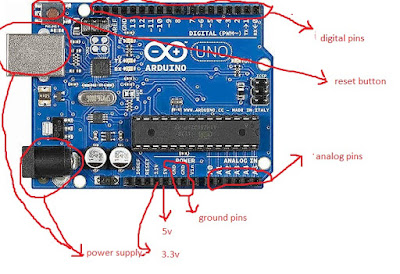
Comments
Post a Comment